Occasionally I like to try new fonts.
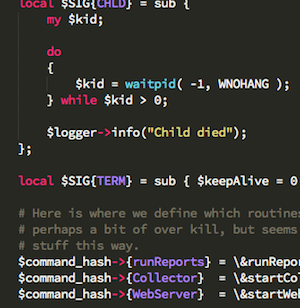
I ran into a neat comparison at slant.co of various mono-spaced fonts for programming. Since I like to try new things I figured I’d give “Source Code Pro” a shot. I ended up downloading the OTF files from here which made the install a bit easier. To install:
- Download the OTF files
- Unzip the fonts
- Launch the Font Book application
- Drag the otf files into font book
Now you should be able to use the font. It works well as a terminal font, but I prefer it for editing.
Configuring Sublimetext2
In order to activate your new font in SublimeText2 add the following to your user config (adjust font_size to your liking)
"font_face": "Source Code Pro",
"font_size": 14